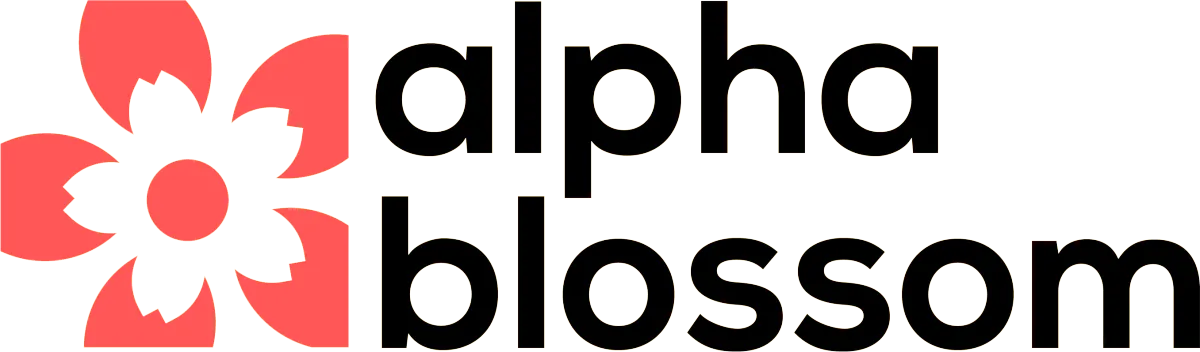Index Your Local Business Pages Instantly on Google
As a local service business owner, having a strong online presence is not just an option, it’s a necessity. Your potential customers are searching for your services on Google, and if your website isn’t showing up, you’re missing out on valuable business.
But what happens when you publish a new page or a blog post and it doesn’t appear on Google for days, or even weeks? In this post, we’ll share a simple, yet powerful technique to get your web pages indexed by Google almost immediately.
This method is perfect for newly published content, and it’s a technique we use at AlphaBlossom Agency to ensure our clients’ websites get the visibility they deserve right away. We’ll walk you through the exact steps to take control of your website’s indexing and get seen by your target audience faster.
Get Your Local Business Found on Google Instantly
The 3-Minute Guide to Instant Indexing
Step 1: Publish Your New Content
Step 3: Navigate to Google Search Console
The Results: From Invisible to Indexed
Beyond Instant Indexing: SEO Best Practices
Watch "Get Your New Pages Indexed by Google in 3 Minutes (Free Tool)" on Youtube
What is Google Search Console?
Before we dive into the how-to, let’s briefly touch on the what. Google Search Console is a free service offered by Google that helps you monitor, maintain, and troubleshoot your website’s presence in Google Search results. It’s an essential tool for any website owner, providing valuable insights into how Google sees your site and allowing you to identify and fix technical issues.
If you haven’t set up Google Search Console for your website yet, we highly recommend you do. It’s a straightforward process, and it’s the key to unlocking the powerful indexing feature we’re about to discuss.
The 3-Minute Guide to Instant Indexing
Here’s a step-by-step guide to getting your new web page indexed in just a few minutes:
Step 1: Publish Your New Content
First things first, you need to have a new page or blog post published on your website. In our example, we’ve just published a new article on a client’s microblading website in Burbank, Los Angeles.
Step 2: Copy the URL
Once your page is live, copy the full URL from your browser’s address bar. This is the address of the page you want Google to index.
Step 3: Navigate to Google Search Console
Log in to your Google Search Console account. If you have multiple websites, make sure you’ve selected the correct one.
Step 4: Inspect the URL
At the top of the Search Console dashboard, you’ll see a search bar that says “Inspect any URL in...”. Paste the URL you copied in Step 2 into this bar and press Enter.
Google will then check the status of the URL. Since the page is new, you’ll likely see a message that says “URL is not on Google.” This is perfectly normal and it’s what we’re here to fix.
Step 5: Request Indexing
Now for the magic. Simply click the “Request Indexing” button. Google will then run a quick test to see if the live URL can be indexed. This might take a minute or two.
Once the test is complete, you’ll see a confirmation message that says “Indexing requested.” Your page has now been added to a priority crawl queue. While Google doesn’t guarantee that every requested URL will be indexed, this action significantly increases your chances and speeds up the process dramatically.
The Results: From Invisible to Indexed
In our experience, and as you can see in the video, this process is incredibly fast. After waiting just a couple of minutes and inspecting the URL again, you’ll see the status change to “URL is on Google.” This means your page is now indexed and can start appearing in search results for relevant queries.
Beyond Instant Indexing: SEO Best Practices
While this instant indexing trick is a great tool to have in your arsenal, it’s part of a larger SEO strategy. Here are a couple of other important concepts mentioned in the video that you should be aware of:
* XML Sitemaps: An XML sitemap is a file that lists all the important pages of your website, making it easier for Google to find and crawl them. Submitting a sitemap through Google Search Console is a recommended best practice for all websites.
* Internal Linking: When you publish a new blog post, make sure to link to it from other relevant pages on your website. This helps Google understand the structure of your site and the relationship between your pages, which can improve your overall SEO.
* Canonical URLs: A canonical URL is the URL of the page that Google thinks is most representative from a set of duplicate pages. While this is a more advanced SEO topic, it’s important to ensure that Google is indexing the correct version of your pages.
Take Control of Your Online Presence
By using this simple technique, you no longer have to wait for Google to find your new content. You can take a proactive approach to your website’s SEO and get your pages in front of potential customers faster. This is just one of the many strategies we teach in our local SEO course, designed to empower business owners like you to succeed online.
Give this method a try with your next blog post and let us know how it works for you!
Video Transcript
[00:00] Hey there, it's Tony from AlphaBlossom. If you're a local business owner, you know how frustrating it is when you publish new content and it just sits there. It's invisible to Google for days, weeks, months, maybe never even gets indexed. So, in this video, I'm going to show you a simple three-minute trick to get your pages indexed by Google almost immediately. So, let's dive in.
[00:26] In this video, I'm going to show you how you can get your web pages indexed by Google almost immediately. This is a little technique that I use when I publish a new blog post or something and I want to have it indexed right away. You can also do it, for example, this is my local SEO client's website. She has a microblading agency in Burbank, Los Angeles, California. And we don't have a lot of pages here. So, when I created this site, I use this technique to submit all the pages.
[00:52] You can also do something called an XML sitemap that you can upload to Google. I'll have other videos showing you how to do that as well. And that basically gives Google an entire structure of all the pages you want indexed and it helps Google understand what pages to index and it helps it speed up that process. But that can take a little bit more time whereas this is almost instant once Google trusts your website and you have a reputation with them.
[01:13] So, I just published this article here, "choosing the right micro blading artist expert insider tips and considerations," November 10th, 2025, which is today, about 30 minutes ago. And so, you can see I've got the full article here. So, what I'm going to do is go over to Google Search Console. And if you don't have this for your website, you want to go create a free Google Search Console account and add it to your website. Also, I'll have other videos showing you how to do that. So, you click start now and you can create your own account. You can see I have my account here and I have multiple websites added.
[01:52] And so, we've already got the website added. What we want to do is grab the URL from our page that we want to have indexed. I'm going to just come up here where it says inspect any URL in fhbeautyink.com. And notice that says you can only inspect the URL on the website. That means I can't punch in somebody else's website and inspect it, things like that. You can only do it with the domain that you're working with that you own inside of the search console. So, I'm going to post my fhbeautyink.com article and then submit.
[02:22] It's going to retrieve that from Google. And you can see here it says the URL is not on Google. The page is not indexed. URL is unknown to Google. So, Google is not aware of this page at all. Obviously, it's just published within 30 minutes. So, Google typically would not find it. So, what we're going to do is just click this "request indexing" link here.
[02:45] And it's going to test to see if the live URL can be indexed. And it says this might take a minute or two. And then it will come back and let us know whether Google is going to attempt to index it or not. Now, again, this is something that you can do that will help it get much faster. So, it says indexing requested. There's no guarantee that Google is going to index it. There's a lot of factors that determine whether Google will index it or not, but this will definitely increase your chance of having it done. You can see it was added to a priority crawl queue and it says do not submit multiple times. It's not going to change the position or the priority.
[03:19] So, we're going to dismiss that. And as we mentioned before, just really briefly, you can also do what's called XML sitemaps where you can submit a sitemap of your entire website, all the pages that you want indexed. I definitely recommend doing that. We'll have other videos on that, but this does not guarantee that it's going to get indexed. You can see the last crawl here was November 3rd. This is November 10th. So, it's been a week since Google has gone through and checked this. So, if you want it done right away, this is the way to do it. And let's just punch the URL again and test it to see if it's been picked up yet.
[03:52] And there you go. Now you can see URL is on Google. We can open this up. It says page is indexed and it shows fetch was successful. Indexing allowed. Yes. It shows us what the canonical URL is. We'll have videos explaining that as well. Very important for SEO. So yeah, it's really literally just two or three minutes after submitting it and then Google indexed it. So it is already showing and now Google will also be able to check all the links I have on the page. And that's going to help with my overall SEO structure.
[04:21] And that's it. You just learned how to get your pages indexed by Google in minutes instead of days, weeks, months, or even longer. If you found this content helpful, make sure to click that like button, subscribe to our channel, because I'll be sharing more local tips like this every week. So, if you're a local service business owner who wants help with your entire SEO strategy, anything from getting found on Google to automating your bookings, check out the link in the description below and learn more how we can help businesses like yours. That's it and I will see you in the next one.